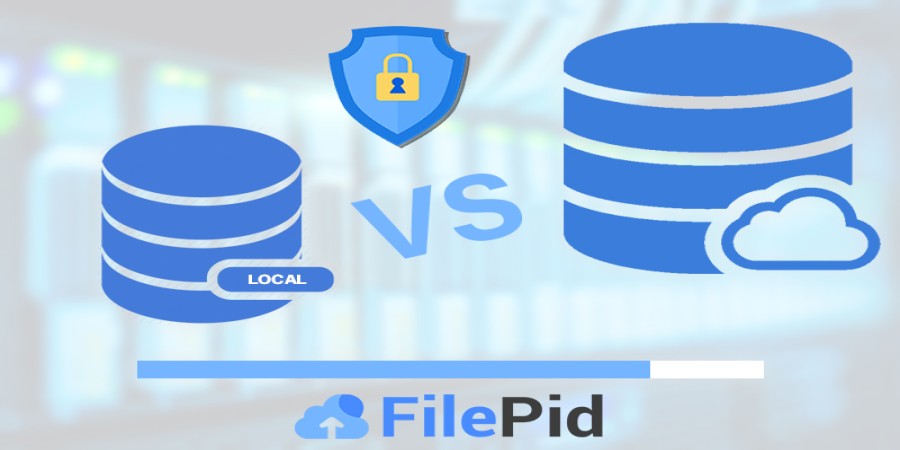
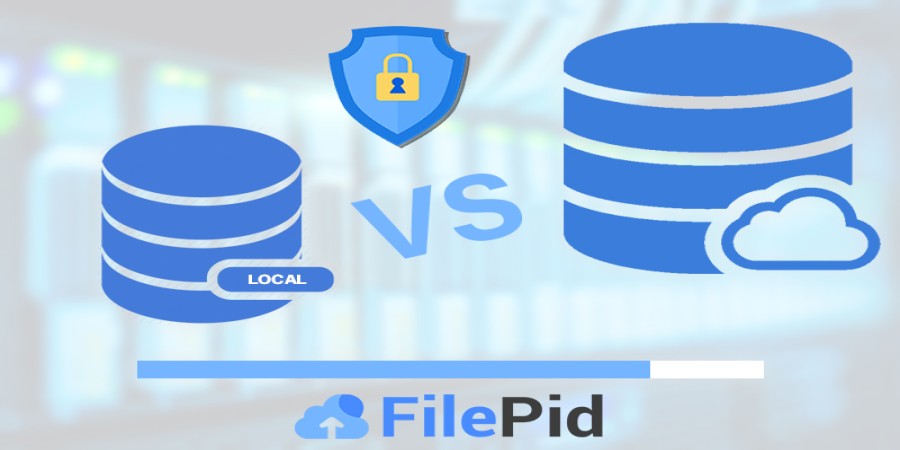
Cloud Storage vs. Local Storage: A Comprehensive Comparison
In today's digital age, the need for efficient and secure storage solutions has become paramount. With the rise of file sharing and data management, individuals and businesses are faced with a fundamental decision: Should they opt for cloud storage or stick with traditional local storage? Both options have their merits, but understanding the differences and advantages of each is crucial in making an informed choice. In this article, we will explore the key characteristics of cloud storage and local storage, while also introducing FilePid, a versatile file-sharing and storage platform that can be a valuable asset in your storage journey.
Cloud Storage: Harnessing the Power of the Cloud
Cloud storage refers to the practice of storing and accessing data over the internet through remote servers. Instead of relying on physical storage devices like hard drives or servers, cloud storage allows users to store their files on secure, remote servers managed by a cloud storage provider. These providers, such as FilePid, offer scalable and flexible storage solutions that cater to the needs of individuals and businesses alike. Let's delve deeper into the benefits of cloud storage:
-
Accessibility: Cloud storage enables seamless access to files from anywhere, at any time, as long as you have an internet connection. This convenience allows for increased productivity and collaboration, as users can access, edit, and share files with colleagues or clients, even when they are not physically present.
-
Scalability: Cloud storage offers virtually limitless scalability. With just a few clicks, you can expand your storage space to accommodate growing data needs, ensuring you never run out of room for your files. This scalability is especially beneficial for businesses with fluctuating storage requirements.
-
Data Security: Reputable cloud storage providers, like FilePid, prioritize data security. They employ advanced encryption techniques, secure protocols, and robust authentication measures to protect your files from unauthorized access, data breaches, and physical damage. Regular backups and redundancy measures further enhance data security and prevent data loss.
-
Collaboration and Sharing: Cloud storage simplifies collaboration by allowing multiple users to access, edit, and share files simultaneously. Collaborative features, such as file versioning and real-time syncing, ensure that everyone stays on the same page, fostering teamwork and streamlining workflows.
-
Disaster Recovery: Cloud storage provides peace of mind when it comes to data backup and recovery. In the event of hardware failures, natural disasters, or accidental file deletions, your files remain safe and can be easily restored from cloud backups. This eliminates the need for expensive and time-consuming data recovery procedures.
Local Storage: The Traditional Approach
Local storage, on the other hand, involves storing files on physical devices directly connected to your computer or network. This method has been the traditional approach for decades, utilizing hard drives, solid-state drives (SSDs), and other physical media. Here are some key aspects of local storage:
-
Control: With local storage, you have direct control over your files. You can physically access the storage devices, organize files in folders, and manage them according to your preferences. This level of control can be appealing to individuals and businesses with specific privacy and compliance requirements.
-
Offline Access: Local storage allows for offline access to files, which can be crucial in situations where an internet connection is not available or reliable. This ensures uninterrupted access to important documents or data, regardless of external factors.
-
Speed and Performance: Local storage typically offers faster access and data transfer speeds compared to cloud storage. Since the files are stored locally, there is no reliance on internet connectivity or remote server access. This can be advantageous for tasks that require rapid file operations or real-time data processing.
-
Data Sovereignty: Local storage ensures that your files are stored within your physical jurisdiction. This can be significant for individuals or businesses with specific legal or regulatory requirements regarding data sovereignty, where data must remain within specific geographical boundaries.
-
Hardware Dependencies: Local storage is dependent on the performance and reliability of the physical storage devices. Hard drive failures, limited storage capacity, and the need for regular hardware upgrades are some considerations to keep in mind when opting for local storage.
FilePid: A Versatile File-Sharing and Storage Solution
Now, let's introduce FilePid, a robust file-sharing and storage platform designed to cater to your storage needs. With FilePid, you can enjoy the benefits of both cloud storage and local storage, creating a seamless and versatile storage experience. Here are some notable features of FilePid:
-
Easy File Uploads: FilePid offers a user-friendly interface that allows for quick and effortless file uploads. Whether you prefer the convenience of drag-and-drop or a simple click, uploading files to FilePid is intuitive and efficient.
-
Accessibility and Preview: Once your files are uploaded to FilePid, you can access them from anywhere using any device with an internet connection. FilePid ensures responsiveness and compatibility across all devices, providing a seamless user experience.
-
Secure Storage: FilePid prioritizes the security of your files. Through advanced encryption and secure protocols, your data remains protected from unauthorized access or data breaches. With FilePid, you can have peace of mind knowing that your files are stored securely in the cloud.
-
Collaboration and Sharing: FilePid offers collaborative features that enhance teamwork and simplify file sharing. Whether you need to collaborate with colleagues or share files with clients, FilePid enables seamless collaboration, ensuring everyone stays connected and productive.
-
File Protection and Expiration: FilePid allows users to protect their files with passwords, adding an extra layer of security. Additionally, you can set expiration times for files, ensuring that sensitive data remains accessible for the intended duration and is automatically removed when no longer needed.
-
Chunk Uploads and Preview Links: FilePid facilitates the easy upload of large files by allowing for chunking, breaking them down into smaller parts for a smoother and faster upload experience. Furthermore, FilePid provides preview links for files, making it convenient to share images or PDFs and allow others to preview them without needing to download.
Making the Right Storage Choice with FilePid
In the debate between cloud storage and local storage, the optimal solution depends on your specific needs and requirements. Cloud storage offers unparalleled accessibility, scalability, and data security, while local storage provides control, offline access, and fast performance. However, with FilePid, you can have the best of both worlds. By utilizing FilePid's versatile file-sharing and storage platform, you can harness the power of the cloud while enjoying the benefits of local storage.
With its user-friendly interface, secure storage, collaborative features, and customizable pricing plans, FilePid is a reliable solution for individuals and businesses seeking efficient and flexible file-sharing and storage capabilities. Whether you need to store, share, or collaborate on files, FilePid empowers you to streamline your workflows and enhance productivity.
Embrace the future of storage with FilePid. Experience the convenience, security, and versatility of a robust file-sharing and storage platform that adapts to your unique needs. Make your storage journey seamless and efficient with FilePid.
Popular articles

Jun 20, 2023 04:15 AM

Jul 07, 2023 01:32 AM
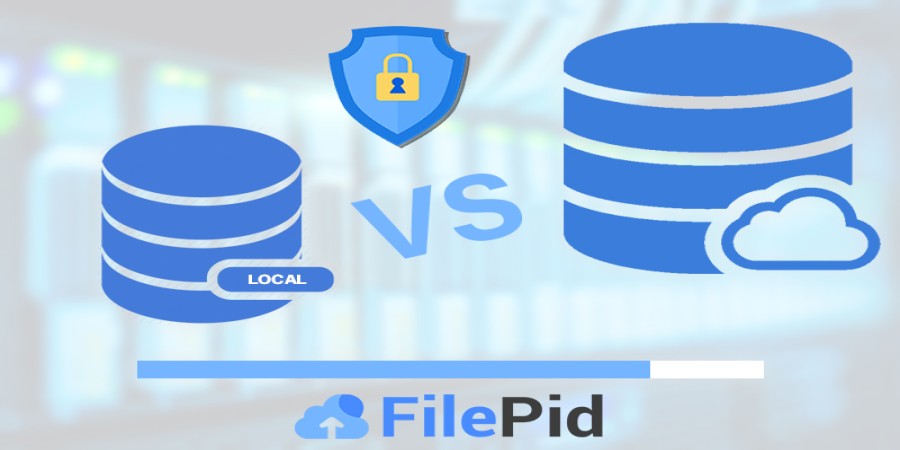
Jul 07, 2023 01:51 AM
Categories
Comments (0)